2008年10月26日
Separate Eye English Manual
【Features / Attachment】
These eyes consist of 2 different types of the prims. One is the base
eyes, and the other is the parts of the highlight of the eyes.
Please wear the base eyes,S@R 003 base Eye (left) and
S@R 003 base Eye (right). (You can wear them, when you drag and
drop these eyes on your avatar.)
Next you will find the parts of the highlights prims named
S@R 003 Eye Ref-Unit, which you can choose one of the 3 attachment
positions of (nose), (chin), or (mouth).
Please wear one of them to the available position of your avatar.
* The customer who bought the several uni color's eyes don't need
to change the "S@R 003 base EYE" each time. Because
"S@R 003 Eye Ref-Unit" controls the color change.
-------------------------------------------------------------------------------------------------
【Adjustment / Customize】
After the preparation above, a transparent prim is attached on
the nose tip of your avatar.
If you "Left-mouse click FOR A LONG WHILE" on your avatar's nose tip,
the setup dialog will appear. If you cannot click on your nose tip, because
your hair or face light is in the way, please type the commands below
in the local chat field then press the enter key. So that you can control
several operations without clicking on the nose tip.
/100 menu----Open the setup dialog
/100 pose----proceed the standstill pose
If the standstill pose is already made,
the pose will be stopped.
-------------------------------------------------------------------------------------------------
At first you have to adjist the positions of each attached prim.
Because the SL-Viewer cannot deal with the change of the small value
in an instant, we setup the fitting of this product as follows:
First big movement of the prim's position by clicking the button.
Next return to the reserved position of the prim.
Despite of this device, we cannot avoid the slight lag of the prim's position.
So that please choose the prim once after the fitting.
At this moment your eyes and the reflextion unit will be placed to the correct
positions.
If you are used to handle the prims, you can adjust the prim's position
directly without the dialog.
Though you cannot select the each prim parts by the no-edit objects,
please operate the dialog to adjust "ref distance" which needs to move
left and right separately.
If you use Widows-OS, please press Ctrl+Alt+t
If you use Mac-OS, please press Ctrl (Cmd)+Option+t
So that you can see the transparant prims.
This helps your fitting operation, when you adjust the posiotion of
the reflection-Unit.
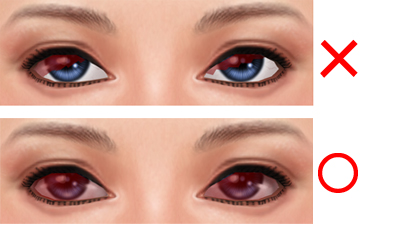
-------------------------------------------------------------------------------------------------
【Hierarchy of the dialog menu】
【fitting】Assistant tool for the adjustment of the position after the first wearing
【ref hight】------hight of the reflect-Unit
【ref distance 】--space between left and right of the reflect-Unit
【eye deps 】-----position of the depth of the base eyes prims
【eyeprim size】--size of the base eyes prims.
【eye angle】-----vertical angle of the base eyes prims.
【ref deps】-------positon of the depth of the reflect-Unit.
【refprim size】---size of the reflect-Unit
【ref angle】------vertical angle of the ref-Unit
【eye】Details Setting of the base eyes
【eye-map size】--texture size of the base eyes
【eye design】-----highlights of the base eyes / brightness of the whites
of the eyes
【an oval】---------rate of the flatness of the base eyes
【reflection】Details setting of the leflection and the shadow of the eyelids
【ref-map size】----texture size of the catoptric light・eyelids' shadow
【design】----------disign of the catoptric light・eyelids' shadow
【glow】-----------glow value of the catoptric light・eyelids' shadow
【Transparency】---Transparency of the catoptric light・eyelids' shadow
【pose】Fix the body to make the fitting easy
【**all reset**】All return to the default
【**close**】Close the dialog box
-------------------------------------------------------------------------------------------------
Below the menu only for the color change eye
【left color】--------change the color of the left eye
【right color】-------change the color of the right eye
【left&right】-------change the color of the right- and left eyes at the same time
【auto change】-----automatic change of the eye colors each 1 Min./ 10 Min.
-------------------------------------------------------------------------------------------------
**Attention**
Ref-Unit adjust automatically the position of the "base Eyes" by
wearing. On this account a fault may occur, if you rez "Ref-unit" and
"base Eye" on the ground at the same time.
Please never put the products on the ground.
These eyes consist of 2 different types of the prims. One is the base
eyes, and the other is the parts of the highlight of the eyes.
Please wear the base eyes,S@R 003 base Eye (left) and
S@R 003 base Eye (right). (You can wear them, when you drag and
drop these eyes on your avatar.)
Next you will find the parts of the highlights prims named
S@R 003 Eye Ref-Unit, which you can choose one of the 3 attachment
positions of (nose), (chin), or (mouth).
Please wear one of them to the available position of your avatar.
* The customer who bought the several uni color's eyes don't need
to change the "S@R 003 base EYE" each time. Because
"S@R 003 Eye Ref-Unit" controls the color change.
-------------------------------------------------------------------------------------------------
【Adjustment / Customize】
After the preparation above, a transparent prim is attached on
the nose tip of your avatar.
If you "Left-mouse click FOR A LONG WHILE" on your avatar's nose tip,
the setup dialog will appear. If you cannot click on your nose tip, because
your hair or face light is in the way, please type the commands below
in the local chat field then press the enter key. So that you can control
several operations without clicking on the nose tip.
/100 menu----Open the setup dialog
/100 pose----proceed the standstill pose
If the standstill pose is already made,
the pose will be stopped.
-------------------------------------------------------------------------------------------------
At first you have to adjist the positions of each attached prim.
Because the SL-Viewer cannot deal with the change of the small value
in an instant, we setup the fitting of this product as follows:
First big movement of the prim's position by clicking the button.
Next return to the reserved position of the prim.
Despite of this device, we cannot avoid the slight lag of the prim's position.
So that please choose the prim once after the fitting.
At this moment your eyes and the reflextion unit will be placed to the correct
positions.
If you are used to handle the prims, you can adjust the prim's position
directly without the dialog.
Though you cannot select the each prim parts by the no-edit objects,
please operate the dialog to adjust "ref distance" which needs to move
left and right separately.
If you use Widows-OS, please press Ctrl+Alt+t
If you use Mac-OS, please press Ctrl (Cmd)+Option+t
So that you can see the transparant prims.
This helps your fitting operation, when you adjust the posiotion of
the reflection-Unit.
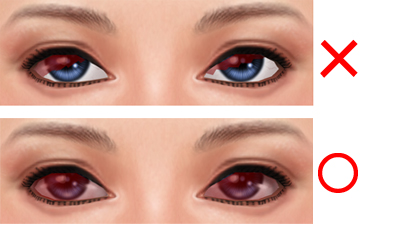
-------------------------------------------------------------------------------------------------
【Hierarchy of the dialog menu】
【fitting】Assistant tool for the adjustment of the position after the first wearing
【ref hight】------hight of the reflect-Unit
【ref distance 】--space between left and right of the reflect-Unit
【eye deps 】-----position of the depth of the base eyes prims
【eyeprim size】--size of the base eyes prims.
【eye angle】-----vertical angle of the base eyes prims.
【ref deps】-------positon of the depth of the reflect-Unit.
【refprim size】---size of the reflect-Unit
【ref angle】------vertical angle of the ref-Unit
【eye】Details Setting of the base eyes
【eye-map size】--texture size of the base eyes
【eye design】-----highlights of the base eyes / brightness of the whites
of the eyes
【an oval】---------rate of the flatness of the base eyes
【reflection】Details setting of the leflection and the shadow of the eyelids
【ref-map size】----texture size of the catoptric light・eyelids' shadow
【design】----------disign of the catoptric light・eyelids' shadow
【glow】-----------glow value of the catoptric light・eyelids' shadow
【Transparency】---Transparency of the catoptric light・eyelids' shadow
【pose】Fix the body to make the fitting easy
【**all reset**】All return to the default
【**close**】Close the dialog box
-------------------------------------------------------------------------------------------------
Below the menu only for the color change eye
【left color】--------change the color of the left eye
【right color】-------change the color of the right eye
【left&right】-------change the color of the right- and left eyes at the same time
【auto change】-----automatic change of the eye colors each 1 Min./ 10 Min.
-------------------------------------------------------------------------------------------------
**Attention**
Ref-Unit adjust automatically the position of the "base Eyes" by
wearing. On this account a fault may occur, if you rez "Ref-unit" and
"base Eye" on the ground at the same time.
Please never put the products on the ground.
S@R Sparkling Eye Manual (E)
S@R Sparkling Eye Manual (J)
S@R Sparkling Eye Manual
Separate Eye Ref-only E-Manual
Separate Eye Ref-only J-Manual
Separate Eye Japanese Manual
S@R Sparkling Eye Manual (J)
S@R Sparkling Eye Manual
Separate Eye Ref-only E-Manual
Separate Eye Ref-only J-Manual
Separate Eye Japanese Manual
Posted by Shirousagi Noel at 10:59│Comments(0)
│Support
※このブログではブログの持ち主が承認した後、コメントが反映される設定です。





